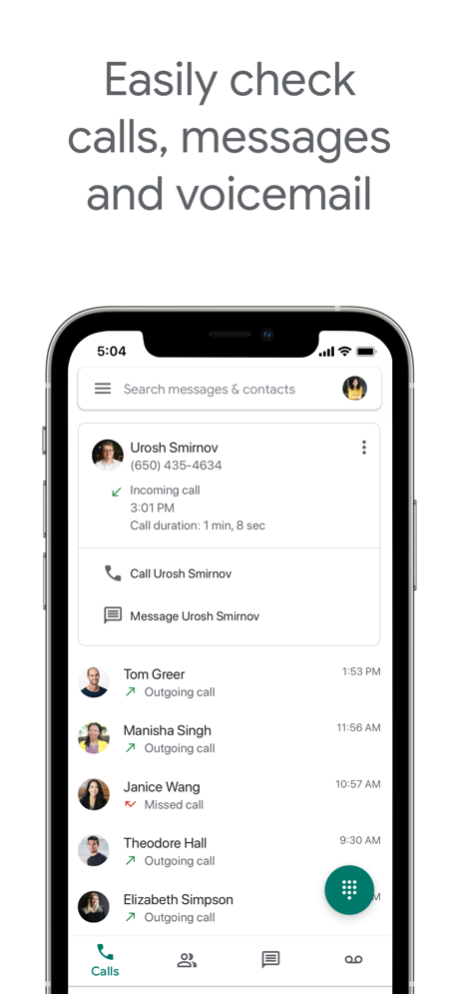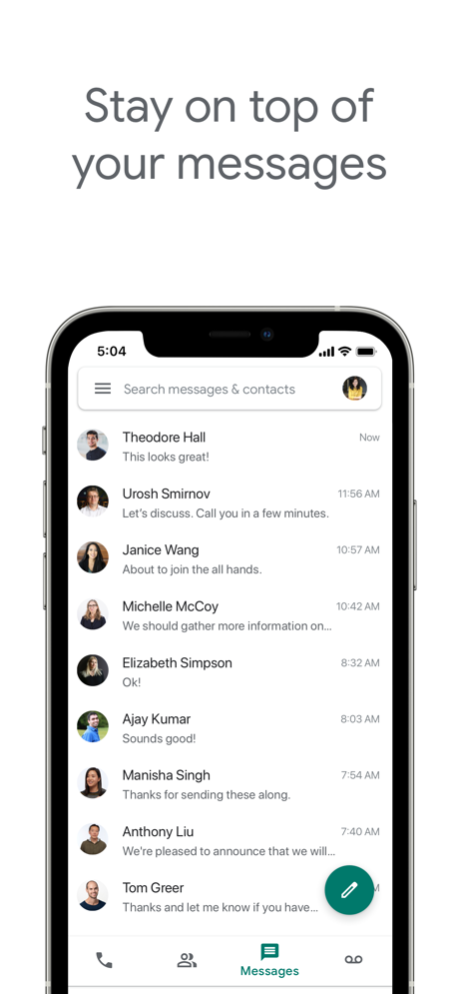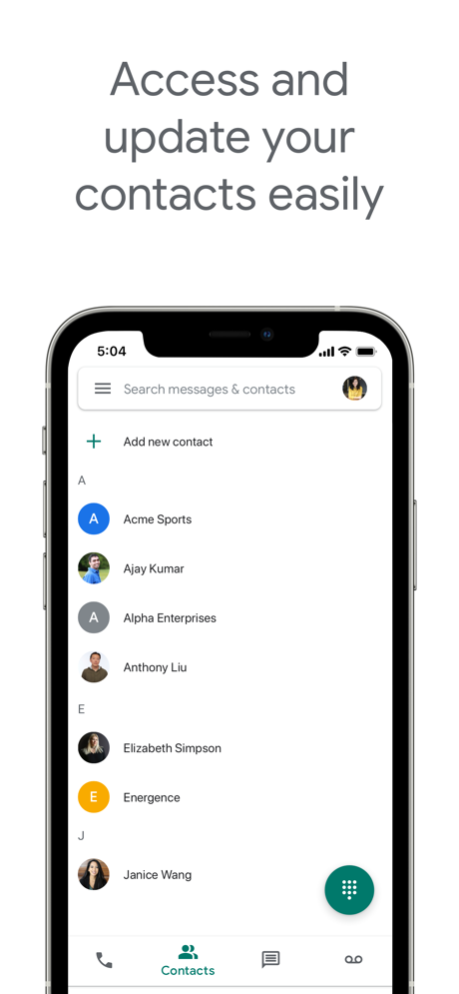Version History
Here you can find the changelog of Google Voice since it was posted on our website on 2017-01-05.
The latest version is 24.10 and it was updated on soft112.com on 03 April, 2024.
See below the changes in each version:
version 24.10
posted on 2024-03-18
Mar 18, 2024
Version 24.10
• Stability and performance improvements.
version 24.6
posted on 2024-02-20
Feb 20, 2024
Version 24.6
. Stability and performance improvements.
version 23.52
posted on 2024-01-08
Jan 8, 2024
Version 23.52
• Stability and performance improvements.
version 23.39
posted on 2023-10-11
Oct 11, 2023
Version 23.39
• Stability and performance improvements.
version 23.37
posted on 2023-09-28
Sep 28, 2023
Version 23.37
• Stability and performance improvements.
version 23.35
posted on 2023-09-11
Sep 11, 2023
Version 23.35
• Stability and performance improvements.
version 23.33
posted on 2023-08-28
Aug 28, 2023
Version 23.33
• Stability and performance improvements.
version 23.31
posted on 2023-08-21
Aug 21, 2023
Version 23.31
• Stability and performance improvements.
version 23.29
posted on 2023-07-31
Jul 31, 2023
Version 23.29
• Stability and performance improvements.
version 23.27
posted on 2023-07-19
Jul 19, 2023
Version 23.27
• Stability and performance improvements.
version 23.25
posted on 2023-07-10
Jul 10, 2023
Version 23.25
• Stability and performance improvements.
version 23.21
posted on 2023-06-12
Jun 12, 2023
Version 23.21
• Stability and performance improvements.
version 23.15
posted on 2023-05-01
May 1, 2023
Version 23.15
• Stability and performance improvements.
• Smart reply is no longer supported.
version 23.13
posted on 2023-04-17
Apr 17, 2023
Version 23.13
• Stability and performance improvements.
• Smart reply is no longer supported.
version 23.11
posted on 2023-04-03
Apr 3, 2023
Version 23.11
• Stability and performance improvements.
• Smart reply is no longer supported.
version 23.9
posted on 2023-03-20
Mar 20, 2023
Version 23.9
• Stability and performance improvements.
• Smart reply is no longer supported.
version 22.31
posted on 2022-08-22
Aug 22, 2022 Version 22.31
• Stability and performance improvements.
version 22.27
posted on 2022-07-25
Jul 25, 2022 Version 22.27
• Stability and performance improvements.
version 22.20
posted on 2022-05-16
May 16, 2022 Version 22.20
• Stability and performance improvements.
version 22.18
posted on 2022-05-02
May 2, 2022 Version 22.18
• Stability and performance improvements.
version 22.16
posted on 2022-04-18
Apr 18, 2022 Version 22.16
• Stability and performance improvements.
version 22.14
posted on 2022-03-30
Mar 30, 2022 Version 22.14
• Stability and performance improvements.
version 22.13
posted on 2022-03-25
Mar 25, 2022 Version 22.13
• Stability and performance improvements.
version 22.08
posted on 2022-02-22
Feb 22, 2022 Version 22.08
• Stability and performance improvements.
version 22.06
posted on 2022-02-07
Feb 7, 2022 Version 22.06
• Stability and performance improvements.
version 22.04
posted on 2022-01-25
Jan 25, 2022 Version 22.04
• Stability and performance improvements.
version 22.02
posted on 2022-01-11
Jan 11, 2022 Version 22.02
• Stability and performance improvements.
version 21.50
posted on 2021-12-13
Dec 13, 2021 Version 21.50
• Stability and performance improvements.
version 21.48
posted on 2021-11-29
Nov 29, 2021 Version 21.48
• Stability and performance improvements.
version 21.46
posted on 2021-11-15
Nov 15, 2021 Version 21.46
• Stability and performance improvements.
version 21.44
posted on 2021-11-02
Nov 2, 2021 Version 21.44
• Thanks for using Google Voice! We fixed some bugs and made a few tweaks behind the scenes.
version 21.42
posted on 2021-10-18
Oct 18, 2021 Version 21.42
• Thanks for using Google Voice! We fixed some bugs and made a few tweaks behind the scenes.
version 21.40
posted on 2021-10-04
Oct 4, 2021 Version 21.40
• Thanks for using Google Voice! We fixed some bugs and made a few tweaks behind the scenes.
version 21.38
posted on 2021-09-21
Sep 21, 2021 Version 21.38
• Updated notifications to include the sender's avatar for easier identification
version 21.36
posted on 2021-09-07
Sep 7, 2021 Version 21.36
• Thanks for using Google Voice! We fixed some bugs and made a few tweaks behind the scenes.
version 21.34
posted on 2021-08-23
Aug 23, 2021 Version 21.34
• Thanks for using Google Voice! We fixed some bugs and made a few tweaks behind the scenes.
version 21.32
posted on 2021-08-16
Aug 16, 2021 Version 21.32
• Added a confirmation dialog and toast to inform users when Google Voice routes a call over the user's carrier/PSTN instead of VoIP due to poor network quality.
• Stability and performance improvements
version 21.30
posted on 2021-07-27
Jul 27, 2021 Version 21.30
• Stability and performance improvements
version 21.28
posted on 2021-07-19
Jul 19, 2021 Version 21.28
• Deleting multiple SMS is now supported
• Stability and performance improvements
version 21.26
posted on 2021-06-28
Jun 28, 2021 Version 21.26
• Stability and performance improvements.
version 21.24
posted on 2021-06-14
Jun 14, 2021 Version 21.24
• Stability and performance improvements.
version 21.22
posted on 2021-06-07
Jun 7, 2021 Version 21.22
• Stability and performance improvements.
version 21.20
posted on 2021-05-19
May 19, 2021 Version 21.20
• Stability and performance improvements.
version 21.18
posted on 2021-05-06
May 6, 2021 Version 21.18
• Stability and performance improvements.
version 21.16
posted on 2021-04-26
Apr 26, 2021 Version 21.16
• Added support for the Shortcuts app.
• New Suggested Contacts Widget.
version 21.10
posted on 2021-03-15
Mar 15, 2021 Version 21.10
• Stability and performance improvements.
version 21.08
posted on 2021-03-08
Mar 8, 2021 Version 21.08
• Stability and performance improvements.
version 20.47
posted on 2020-12-02
Dec 2, 2020 Version 20.47
• Support for marking group messages as spam.
• Stability and performance improvements.
version 20.46
posted on 2020-11-10
Nov 10, 2020 Version 20.46
• Thanks for using Google Voice. Some issues were resolved behind the scenes and a little polish was added.
version 20.46
posted on 2020-11-10
10 Nov 2020 Version 20.46
• Thanks for using Google Voice. Some issues were resolved behind the scenes and a little polish was added.
version 20.42
posted on 2020-10-12
Oct 12, 2020 Version 20.42
• Thanks for using Google Voice. Some issues were resolved behind the scenes and a little polish was added.
version 20.41
posted on 2020-10-06
Oct 6, 2020 Version 20.41
• Thanks for using Google Voice. We fixed and polished a few things behind the scenes.
version 20.40
posted on 2020-09-29
Sep 29, 2020 Version 20.40
• Thanks for using Google Voice. We fixed and polished a few things behind the scenes.
version 20.38
posted on 2020-09-14
Sep 14, 2020 Version 20.38
• Stability and performance improvements.
version 20.36
posted on 2020-08-31
Aug 31, 2020 Version 20.36
• Added support for iOS dark theme.
• See and access an on-going call while navigating the Voice app.
version 20.34
posted on 2020-08-18
Aug 18, 2020 Version 20.34
• Stability and performance improvements
version 20.32
posted on 2020-08-06
Aug 6, 2020 Version 20.32
• Stability and performance improvements.
version 20.30
posted on 2020-07-27
Jul 27, 2020 Version 20.30
• Stability and performance improvements.
version 20.26
posted on 2020-06-24
Jun 24, 2020 Version 20.26
• Stability and performance improvements.
version 20.24
posted on 2020-06-17
Jun 17, 2020 Version 20.24
• Stability and performance improvements.
• Licensed Google Voice for G Suite users can transfer calls.
version 20.22
posted on 2020-05-27
May 27, 2020 Version 20.22
• Stability and performance improvements.
• Licensed Google Voice for G Suite users can transfer calls.
version 20.20
posted on 2020-05-12
May 12, 2020 Version 20.20
• Thanks for using Google Voice. We fixed and polished a few things behind the scenes.
version 20.18
posted on 2020-04-27
Apr 27, 2020 Version 20.18
• Stability and performance improvements
version 20.16
posted on 2020-04-13
Apr 13, 2020 Version 20.16
Thanks for using Google Voice. We fixed and polished a few things behind the scenes.
version 20.14
posted on 2020-03-31
Mar 31, 2020 Version 20.14
Thanks for using Google Voice. We fixed and polished a few things behind the scenes.
version 20.12
posted on 2020-03-16
Mar 16, 2020 Version 20.12
• Stability and performance improvements
version 20.10
posted on 2020-03-02
Mar 2, 2020 Version 20.10
Thanks for using Google Voice. We fixed and polished a few things behind the scenes.
version 20.08
posted on 2020-02-18
Feb 18, 2020 Version 20.08
• Stability and performance improvements
version 1.11
posted on 2010-11-16
version 20.47
posted on 1970-01-01
2 gru 2020 Version 20.47
• Support for marking group messages as spam.
• Stability and performance improvements.
version 20.18
posted on 1970-01-01
2020年4月27日 Version 20.18
• Stability and performance improvements
version 20.26
posted on 1970-01-01
24 de jun. de 2020 Version 20.26
• Stability and performance improvements.